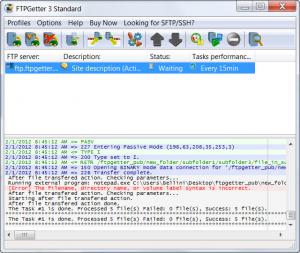FTPGetter
Standard 5.97
Size: 17.65 MB
Downloads: 6357
Platform: Windows (All Versions)
Nowadays, the FTP service is used by more and more people for transferring files to and from the Internet. If you are a webmaster and you want your website to be online, you have to transfer all the site's files on the server using FTP. The number of FTP clients is growing continuously, but a lot of them are very difficult to use and can't help you if you need to do certain repetitive actions. The solution would be using a software that can automate the process of sending and receiving files using FTP. Such a program is FTPGetter 3 Standard. As the name states, the program can download files from a FTP server on a regular basis, but its functionality doesn't stop here.
FTPGetter 3 Standard installs in a flash, having a straightforward installation process. It supports all the versions of the Windows operating system. It occupies about 5 MB of hard disk space, which is little compared to other similar programs.
The interface of the program resembles the one of other FTP clients, but it has many more features. After running the program for the first time, a sample FTP task will be automatically created, allowing the user to make an idea about how the software works. The user can create an unlimited number of tasks, ranging from downloading certain types of files to synchronizing online and offline folders. This way, the user will be sure he always has the same information both ways. The interface of FTPGetter 3 Standard seems very easy to use and has all its options in the right place, allowing the user to access them either by using graphical buttons or the classical menu.
Basically, the interface is split into two parts. The first one displays the list of FTP servers, including the type of operation and the time interval when it needs to perform. The lower part of the interface displays some real-time information regarding all the actions performed on the FTP server, allowing the user to quickly and easily spot errors if there are any.
Pros
It allows creating automated actions that can be performed on a FTP server, ranging from downloading files to synchronizing folders. Besides that, the interface is very easy to use even by beginners.
Cons
The number of automated actions that can be added into the program is limited only to downloading, uploading and synchronizing files. FTPGetter 3 Standard is a great software for performing batch operations on a FTP server.
FTPGetter
Standard 5.97
Download
FTPGetter Awards

FTPGetter Editor’s Review Rating
FTPGetter has been reviewed by Jerome Johnston on 09 Feb 2012. Based on the user interface, features and complexity, Findmysoft has rated FTPGetter 4 out of 5 stars, naming it Excellent